Table of Contents
The Best WordPress plugins, which I am going to mentioning here are not only the finalbest plugins, as there are thousands of plugins out there to fulfill the need of your website.
So the question is that why I called these following plugins are the best WordPress plugins?
The answer is that those plugins that I am going to mentioning here will be the best WordPress plugins in the category of that plugins.
If the above answer is confusing for you so allow me to explain it in a simple way. WordPress has a rich library of plugins and there are multiple plugins; that working the same way and fill out the need of your website.
Why should I use the best WordPress plugin
So to select the best WordPress plugins out of that WordPress plugins library, here I am going to help you on selecting the best plugins for your website.
If two WordPress plugins are working the same
How can I say this that this plugin is the best and that plugins are not?
All the functionalities that the plugins are performing are defined in the coding of that plugin, so here is the simple catch if I explain it with an example so you will better understand it.
There are two programmers, that are working to create the same plugin so one programmer writes; for example 1000 lines of code to make this plugin functional.
But in another hand, the second programmer writes 800 lines of code and the plugin is working perfectly fine. So which one will you prefer the most?
Obviously the plugin of the second programmer which will be considered the best plugin. A quick reason is only that it will load faster than others which will lead your website time fast.

Yoast SEO
SEO stands for search engine optimization. Which means to familiar your any content on the website with the google and other search engines we must do SEO.
The plugin called Yoast SEO is one of the finest plugins in case of SEO on WordPress because this plugin provides you with all the detail that search engines required for their searching.
To drive more visits to your site SEO is the only option for you and the Yoast plugin is helping you with that.

WP Rocket
By adding the content to the website each the time and installing the plugins or other templates which somehow slow down your website.
I mean the website takes time to load so there are 80% of chances that the visitor or customer leaves your website. So to solve this problem thanks to wp rocket plugin it allows you to add the content and this plugin is taking care of all your time.
This plugin comes with all the possible requirement that the website needs to speed up. The only black hole within this plugin is that it’s paid plugin.
But you don’t need to worry that much because there is a free alternative to wp rocket which is WP Super Cache although it’s not in the stage of competing to wp rocket.

CSS Hero
CSS stands for cascading style sheets. It is used for styling and visual appearance of the website that how your website will like. It’s a complete language by which the styling of the website is done but it requires a developer and designer.
But CSS Hero plugin is here in WordPress so you don’t need to know about the language of CSS because this plugin providing you all the styling of your website by just dragging and dropping and selecting the colours for text and all other CSS is done by CSS Hero.

MonsterInsights
To keep track of your audience or visitors and get to know the analytics of your website; you just need the best plugin called MonsterInsights. This plugin shows you each of the details of your website.
For example page visitors on each page or post. The graph of your unique visitors and even though it captured the location of each visitor. Which is a masterpiece itself all these advantages are for free

WPforms
The contact between the visitor on the website and the owner of the website. It’s very much important almost every website on the internet having the contact page.
WordPress offers the drag and drop form for your contact with the visitors. WP-forms plugin make it easier for you just drag and drop. Play with your requirements very easily with this plugin.
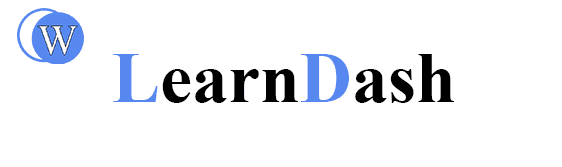
LearnDash
This plugin is for those who want a simple LMS on their site. LearnDash plugin allowing you to sell your courses online handle your assignment, quiz and all other related activities.

Insert Headers and Footer
To customize the header.php and footer.php of the website. It’s not an easy job for everyone but WordPress allowing you to make a change to your header and footer. By plugin called insert header and footer.
Why we need header and footer
With the duration of time when your site is growing and the visitors taking interest in your site. Then you have to put some ads by which the website will earn money. And I put some ads code provided by Google.
We add those coding in the header and footer section. Mainly because these two places are the same on every page. So I must place that ad code provided by Google at the header and footer section.
To approve your adsense account you have to place the ad code in both sections.

WPML
Sometimes I need my website should be in different languages. But by default, WordPress is not allowing this so to solve this barrier of language WPML plugin helps you there.
WPML plugin allowing you to make an option for converting your site to different languages. It’s easy to use SEO friendly plugin.

MashShare
To share your content from the website to your social media. It’s a very good key for most of the visitors. Because when I am scrolling in social media; somehow I find lots of chances of a visitor. If your presentation is good enough to attract the social media audience. Your visitor will past there time on your website.
MashShare plugin is come up with the free version along with the paid version; that’s why I mentioned this plugin. But if you have the investment plan then go for other best plugins like ShareBang, Monarch, and else. These are the finest plugin in a paid medium.

WooCommerce
For online storing, selling, and purchasing WooCommerce is an example of his own achievements. WordPress offers the best plugin called WooCommerce which is a trusted and worthy used plugin for any small business.
WooCommerce is actively using by more than millions of website. Which defines the worthiness of this amazing plugin.



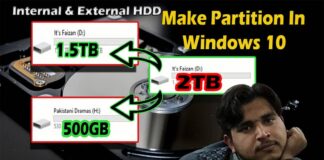








Long time supporter, and thought I’d drop a comment.
Your wordpress site is very sleek – hope you don’t mind me asking what theme you’re using?
(and don’t mind if I steal it? :P)
I just launched my site –also built in wordpress like yours– but the
theme slows (!) the site down quite a bit.
In case you have a minute, you can find it by searching for
“royal cbd” on Google (would appreciate any feedback) – it’s
still in the works.
Keep up the good work– and hope you all take care of
yourself during the coronavirus scare!
Hi, I go through your website… which was good although. I am using the newspaper theme for this site. And you are of course using the shopkeeper-child theme by customizing it and with so many plugins…
Great post.
Thanks…!
[…] If you have interest in WordPress please feel free to read my other articles.what is WordPress and why?Best WordPress Plugins […]
[…] If you want to know about best WordPress plugins in 2020 Click on me. […]
Comments are closed.