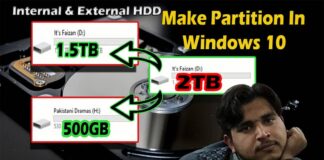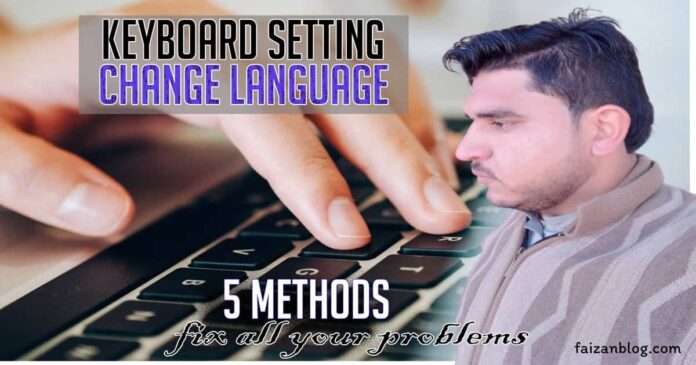
Table of Contents
How to change keyboard setting is the prime question whenever you facing a problem like keyboard typing wrong keys, wrong symbol and wrong letters.
These are the common problem that everyone is facing. Some times your keyboard layout and keyboard type is also creating a problem.
In this detail and precise post I will be answering all those questions which will fix your keyboard setting problem.
How to Change Keyboard Setting with all 5 Methods
After a detail research on how to change keyboard setting, layout, type and everything. I have found all these 5 possible methods which can fix your keyboard problems.
These are the following methods which we are going to discuss.
- How to change keyboard language and layout.
- Keyboard troubleshooting method.
- Keyboard driver update method.
- Registry Editor setting for keyboard.
- Creating restore point for keyboard setting.
How to change keyboard language
One of the most common error is that your keyboard is set for other region language, I remember once my keyboard type was UK language keyboard. When I press shift key along with 2 key, instead of ( @ ) it shows me ( ” ) and some other typing wrong key problems,
Here how I fixed this problem to change my keyboard language back to English International language.
Steps to change keyboard language in windows 10

- First open pc setting, you can open pc setting for keyboard with two methods.
- Click on window icon in left corner, scroll to gear icon of setting and click on it.
- Click on notification key icon in right corner, and select settings option. shown on the pic above.
- A new window is appear when you click on settings, find time and language option and click on it. shown above.
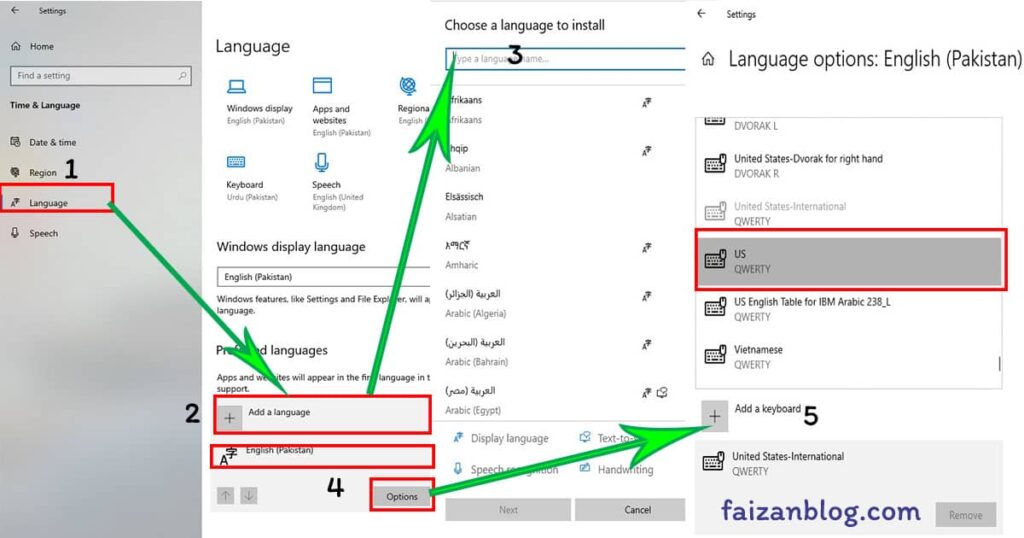
- Select language option.
- Click on + sign to add a language that you want.
- A new pop-up will apear when you click on add a language option.
How to Change Keyboard to English
Your keyboard languages will appears, as you see above in screen short 4. Click on it, shows a option key click on it. A new pop-up window will appears here you can select the type of keyboard language.
If you want specifically to add English keyboard, then first add a English language by clicking add a language button, and select English language for keyboard.
Keyboard troubleshooting
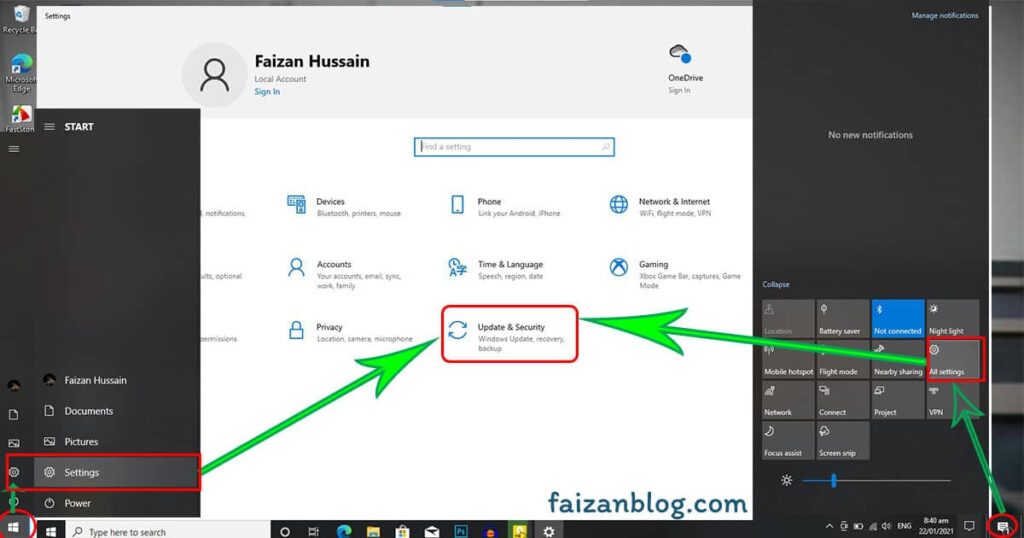
- Click on window or notification icon whether left or right, and click on the gear icon of settings option.
- A new window will appear and select Updates & Security option.
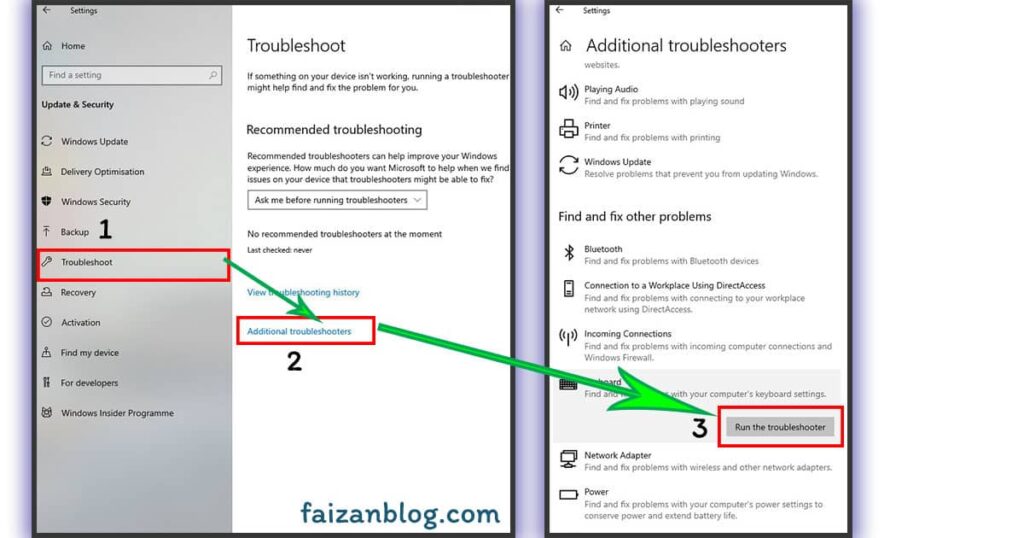
- When you click on Updates & Security option, this window will appear.
- Find option called troubleshoot, and click on it.
- Select Additional Troubleshoot option.
- A new window will appear find the option keyboard, click on it will expand, select and click on run troubleshooting.
How to update keyboard driver
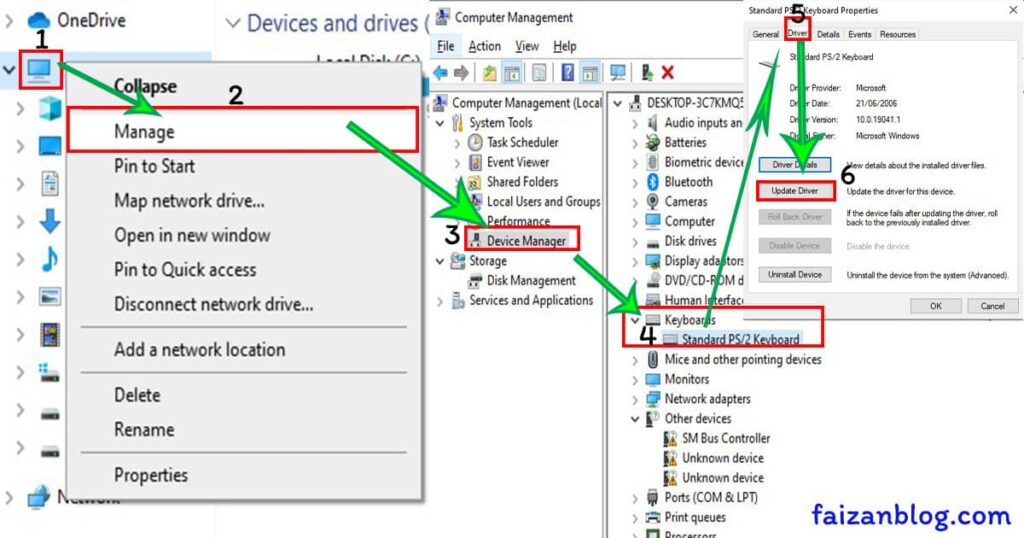
- Right click on My PC option.
- A selection window in appear, so select Manage.
- A new window will appear find and select Device Manager.
- Device manager option is expanded and select keyboard and click on standard ps/2 keyboard option.
- A final window is appear select drivers from top bar.
- Click on update driver.
In case if new update driver is effecting or making an issue and you want the previous driver. Simply select the roll back driver option.
Keyboard Setting with Registry Editor
This method is more exiting then any other methods in this list, here you can enter the exact value code of the language and enter it to value code box.
You can find these languages values code easily by visiting here.
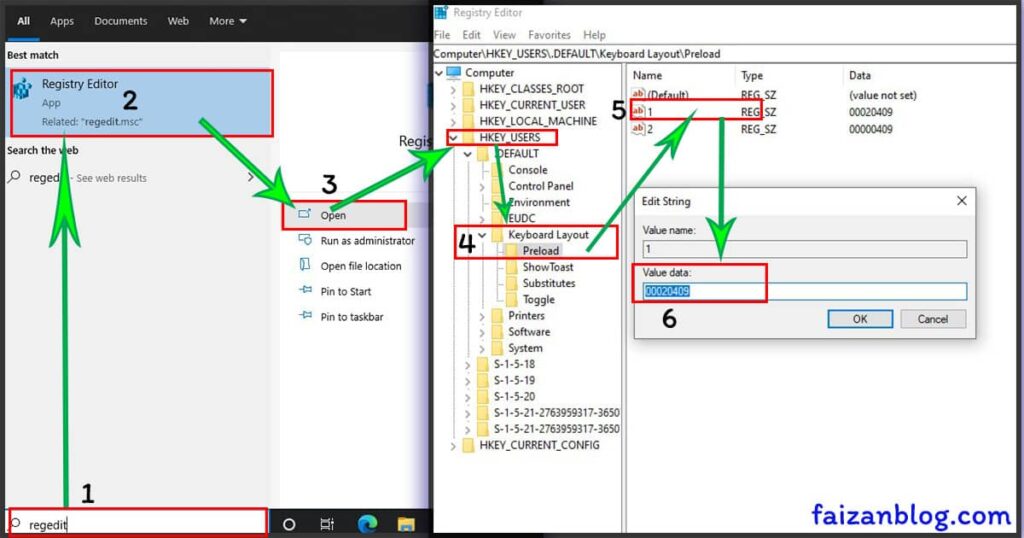
- Write regedit in search menu.
- Select Registry Editor.
- Open it.
- Find option HKEY_USERS, Select on .DEFAULT option and expand keyboard layout option and select Preload option.
- At other side double click on file name 1.
- A window box is appear and you have to enter the value data code of any language you want to change your system are.
These value data can found by clicking on the link mentioned above.
Some time when I install my window, so I face a keyboard typing problem, which is discuss above.
How to Change Keyboard type by creating restore point
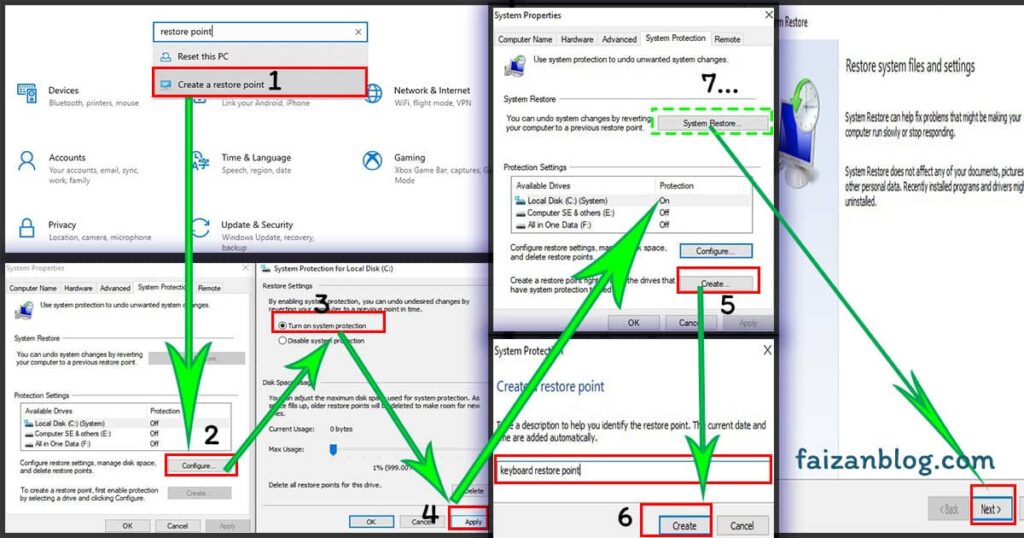
This is the final method of keyboard setting in which you will create a restore point. Although I am not fan of this method but still it’s an option.
- Open setting window and write create restore point.
- All drives partition are offline protected to make a drive protection click on Config.
- Select the drives on protection option.
- Click on the apply button, and one drive that we selected by click via mouse is on protection.
- Click on create option.
- Write a simple description and click on create button.
- Click on System Restore option.
These all are the possible keyboard setting methods.